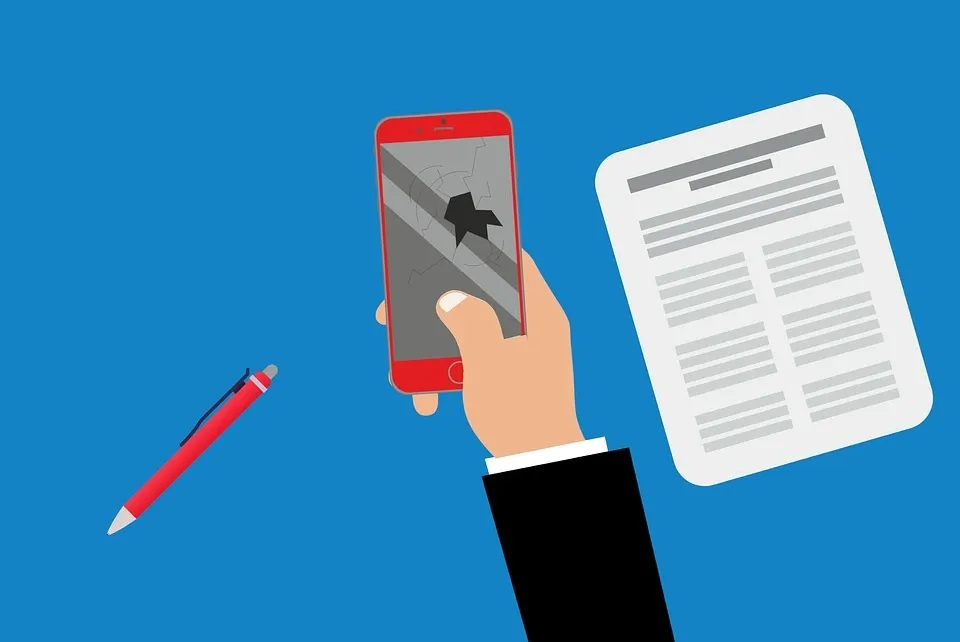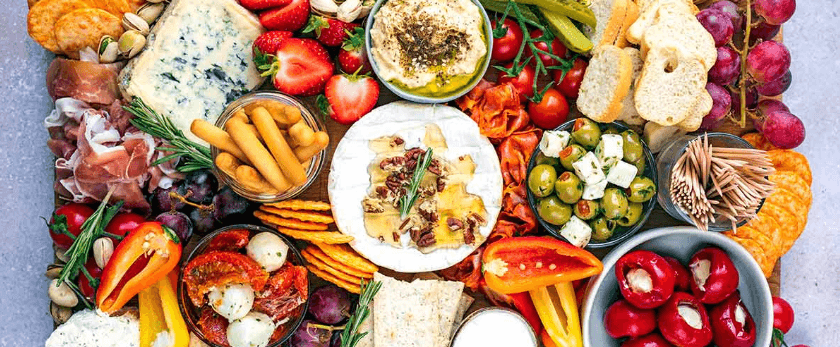It's no joke - 53.6 million tonnes of e-waste was discarded in 2019, up a staggering 5% from the last 5 years. It's also no joke that Apple sold over 120,000 iPads a day or 40 million iPads that same year. With great buying seems to come great discarding!
The environmental impact of electronic items has only been increasing. With the mindset of consumerism now deeply etched into our minds, everything - iPads included - are treated as disposable, regardless of the precious resources that went into making the product and the bomb you spent on it, too!
While discarding an iPad is inevitable, especially in the case of damage or faulty functioning, you can dispose of it responsibly instead of just throwing it into the trash can - also reducing, to some extent, the environmental impact of the device in its trashed form.
Here's a quick guide on disposing of an iPad responsibly!
How to wipe an ipad
You never know if your iPad, especially if it's still in working condition, could end up in the wrong hands instead of the trash and with it, all the information you've saved on your tab.
Therefore, to avoid such rare but immensely dangerous situations, it's best to wipe your device clean of any information that you have stored on it, especially personal details such as your name, address, ID numbers, financial details and the like. If you've been using your device for a long time and have a lot of data saved on it, backing up the device is also a great idea.
You can either back up your iPad on iCloud or manually save them to your PC using iTunes. However, the former is faster, more efficient and more effective. Once you're done with the backup, reset your iPad and erase all settings and content on it. Your iPad should reach the factory settings stage - clean as a whistle!
Repair an iPad
Before you absolutely have to throw it away, check if your iPad can be fixed or repaired. Apple offers many ways to service and fix iPads, both for the hardware and software.
You can take your iPad to any authorized Apple or service centers and have them check your tab for you. If your device is still covered by warranty, consumer law or additional coverage such as an AppleCare Protection Plan, fixing your iPad will work out really cheap.
If your device isn't covered by warranty, you'll be paying an out-of-warranty or AppleCare+ service fee for issues such as accidental screen breakage or accidental damage from unauthorized modifications.
Sometimes, it may also be a battery issue, which the Apple Care Center will identify and set right.
Remember, backup your device before you give it in for repair or servicing, as you may lose important data, otherwise.
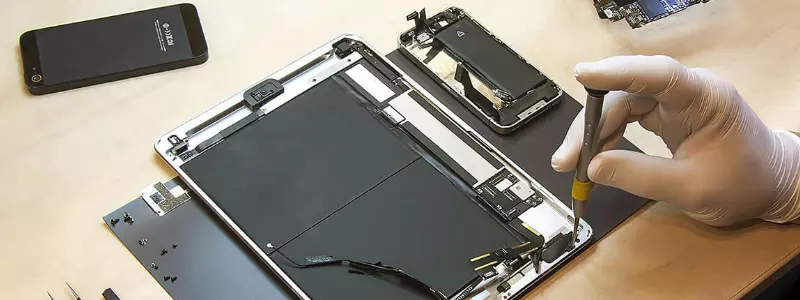
Recycling an iPad It's surprisingly easy to recycle your old iPad - from turning it into a picture frame to giving it back to Apple, here are the many ways to recycle your iPad:
- Apple: Apple, doing its bit for all the e-waste it produces, accepts any old Apple devices that can be refurbished or repaired for recycling, through its trade-in website. You don't have to do this for free - you get a gift card in return (based on the estimated value of your iPad)! In case your iPad cannot be refurbished, Apple will still do its bit and recycle the device for free, but don't expect any gift cards in this scenario!
- Sell/Donate: If your iPad is still in working condition, you can sell it to someone. Plenty of sites exist for second-hand sales apart from eBay and Amazon. If you've got a big heart and don't mind letting go of your iPad for nothing other than the joy it'll cause another person, donate your iPad - there's always someone in a little more need than you.
- Upcycle Your iPad: In case you don't want to give your iPad over to Apple - we completely get sentimental value - there are tons of ways to still keep your iPad around. These include:
- Making a digital picture frame out of your iPad
- Using it as a second monitor
- Turning it into a dashcam
- Turning it into a security camera
- Using it as a dedicated server
- Use it in your kitchen for those complicated recipes
- Control all your smart devices
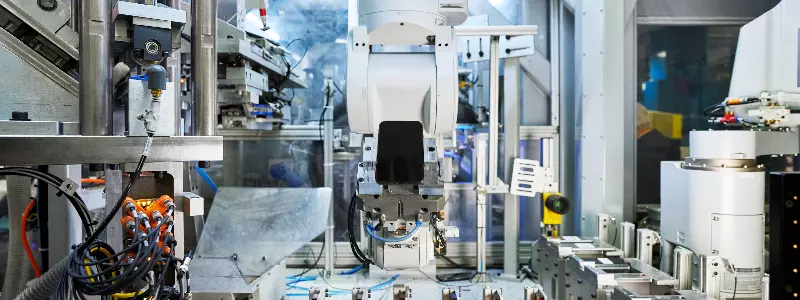
Disposing of an iPad
If there's no option but disposal left - and it should really be your last resort - bear in mind that you simply cannot throw your iPad into the bin! The lithium-ion batteries in the iPad could leak, contaminating other waste and causing a lot of environmental and health hazards. You could also cause a short in the battery.
The best way to go about disposing of an iPad is to call the local public works department and ask for their help in discarding such potentially hazardous waste. In case you know of an e-waste collection center in your city, you could take it there. Some organizations even run awareness drives and campaigns - you could visit one of these with your iPad and have a representative tell you what best can be done with your iPad.
Again, ensure that you remove all relevant information from the device!
The Final Word
Remember, buying an iPad doesn't take too long and neither does disposing of it, but your iPad, if it finds its way to a landfill, is going to stay there for yours - the glass alone can take anywhere between one and two million years to decompose.
Try to get the maximum out of your device in its functional years - caring well for it will go a long way in helping here. Don't trash your iPad unless there's absolutely no other way and even then, try to recycle or upcycle it - you and Mother Nature will be happier for it!